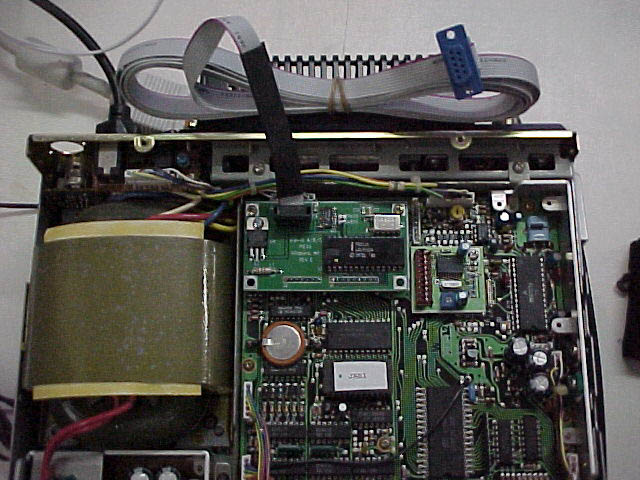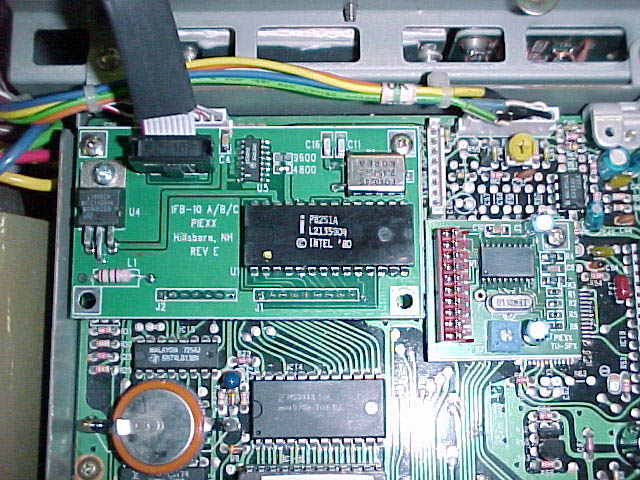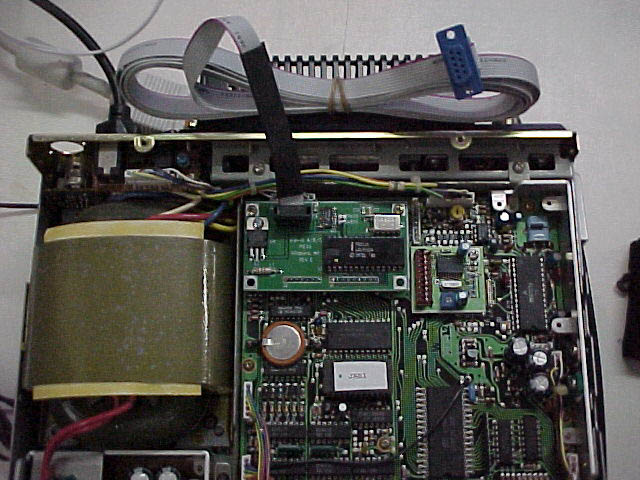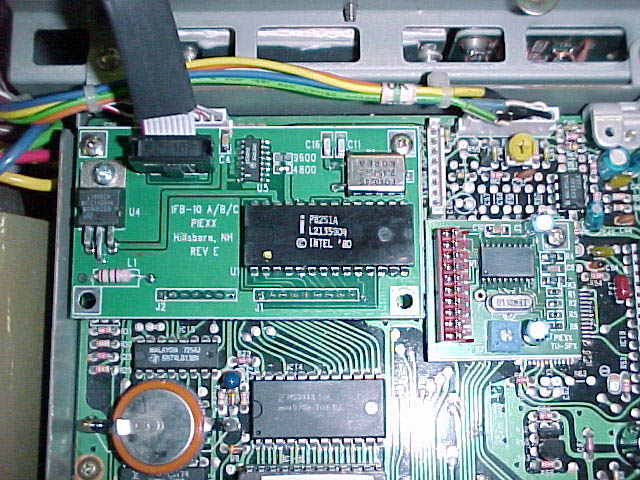| Installation |
return to TS711/811 |
Simple Installation Instructions: You may want to look at the following pictures before starting the installation:
|
|
|
- Remove the top cover from radio.
- Install the supplied PROM chip, labled JAB1, in the 24 pin socket marked IC-S
- Remove and replace the 2 phillips screws, located to the rear of the 40 pin IC-16, with the 2 supplied standoffs. These two standoffs will mate up with the 2 rear screw holes on the back edge of the new IF-10A/B/C board.
- Align the new IF-10A/B/C board over connectors J5 and J6 located in the back right of the TS-711/TS-811 Digital Board. Be sure that all of the pins of these two connectors are aligned with there counterparts on J2 and J1 on the new interface board. The 2 metal standoffs mounted on the Digital board in the previous step should be in alignment with the rear mounting holes on the interface board. Gently press the interface board in place and secure it with the 2 supplied mounting screws.
- Make sure the ribbon cable exits straight out of the back of the radio. There is a piece of heat shrink on the ribbon cable in the area where it will exit the box to deter scarring.
- Replace the top cover.
- Note- As shipped the IF-10 A/B/C board is set up for 4800 Baud. Be sure your interface software is set appropriately. The serial interface will respond to the following command
if;
with a data string indicating frequency mode ect. You can use PROCOMM, hyperterminal ect to verify this functionality.
- Play, lots, with your newly computer controlled TS-711/811.
|